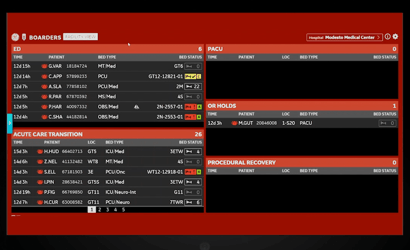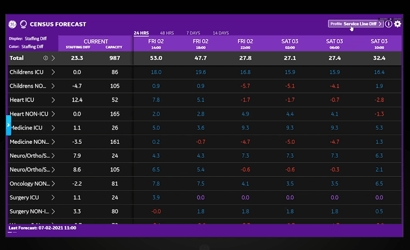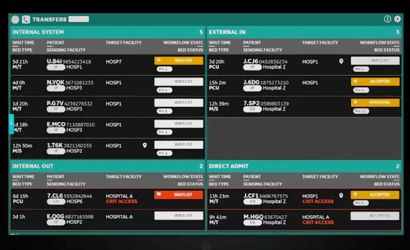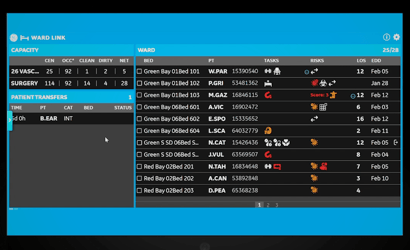Patient Manager with Lines & Drains Module
Used in conjunction with daily line huddles, infection control rounds, or for clinicians to quickly scan the line status for all patients on his/her unit, Lines Module provides users with at-a-glance information into the specific type of line, the exact insertion date/time, the precise location, the date of last dressing or bath, and the criteria for continuing.
With profiles, users can build lists to target specific patient populations as well as determine how the information is presented, such as by location, sequenced by who has had the line in the longest, or many others.
Notes:
Lines Module is an add-on to the Patient Manager Tile that allows users to quickly view or consolidate information pertaining to patients on lines across the system or facility. Located in the dates column, Lines Module provides users with at-a-glance info to the type of line, as well as how long it's been inserted.
Clicking on the line, more information becomes visible, such as the exact type of line, the precise date and time of its insertion, the location, the date of the last dressing change or bath, and criteria for continuing. Depending on use, such as daily line huddle, infection control round, or for a clinician to quickly scan the line status for all patients on his or her unit, users can create custom profiles to sift through the hundreds of patients at the facility and quickly identify the target population. For instance, in the line huddle profile, I’m able to see all patients on any type of line sorted by location.
If I want to get even more precise, say all patients on central lines only, sorted by patients that have had the lines in the longest at the top, I simply select that profile from the drop-down, and within seconds, I see my results.
That is the Line Module for the Patient Manager Tile.